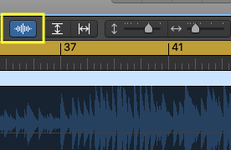Hi - I’m using the original F8 to record my jazz trio rehearsals (I’m not direct recording. I’ve got one dynamic mic in front of the bass cabinet. One dynamic mic in front of upright the bass cabinet. Three condenser mics on drums). And I’m having some difficulty gain staging the mics.
First issue: Turning the trim knob counterclockwise to zero reduces input from mic on a select channel but it does not reduce input on a channel to zero. To be clear, each VU meter continues to be active and I am able to record sound from each mic with trim knobs set at zero. Shouldn’t zero trim setting reduce input from each mic to zero ( I have the knobs set to trim rather than pan functionality)?
Second issue: My recordings require a great deal of upward normalization in Logic Pro X even though I’m trimming input on each channel between -25 and -12 db. It follows, I want to dial up input but I’m concerned with clipping. And I want to use the advanced limiter settings. But can’t find any material online describing the particulars of these settings. I want natural sounding compression. So I imagine I should use a soft knee. Can anyone here offer me some rough advanced limiter parameters to manage mics on guitar, bass, and drums, by chance?
I might mention I’m trying to eliminate as much room sound as possible, so mic placement is 6 to 15 inches from source. So input is pretty hot - hot enough to record with trim set to zero.
I’m a musician and, obviously, not a recording technician. And I’d really appreciate getting any live-music F8 recording advice you might have for me. Thanks so much for wading through this enormous post!
First issue: Turning the trim knob counterclockwise to zero reduces input from mic on a select channel but it does not reduce input on a channel to zero. To be clear, each VU meter continues to be active and I am able to record sound from each mic with trim knobs set at zero. Shouldn’t zero trim setting reduce input from each mic to zero ( I have the knobs set to trim rather than pan functionality)?
Second issue: My recordings require a great deal of upward normalization in Logic Pro X even though I’m trimming input on each channel between -25 and -12 db. It follows, I want to dial up input but I’m concerned with clipping. And I want to use the advanced limiter settings. But can’t find any material online describing the particulars of these settings. I want natural sounding compression. So I imagine I should use a soft knee. Can anyone here offer me some rough advanced limiter parameters to manage mics on guitar, bass, and drums, by chance?
I might mention I’m trying to eliminate as much room sound as possible, so mic placement is 6 to 15 inches from source. So input is pretty hot - hot enough to record with trim set to zero.
I’m a musician and, obviously, not a recording technician. And I’d really appreciate getting any live-music F8 recording advice you might have for me. Thanks so much for wading through this enormous post!