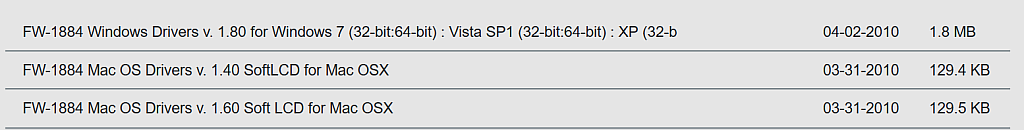I have no idea.... At that point, I was using my Yamaha recorder, not a computer. You said you downloaded the manuals, so I guess the answer is,,,,,,,
RTFM!

Apparently it can be used stand alone. Page 28 of the owners manual says:
4 – Control Surface Modes and Operation
4.3 Monitor Mix Mode – (General Notes)
The FW-1884 can be used as a stand-alone 18x2 mixer
in MON MIX mode. The primary benefit of MON
MIX mode is to provide a means of monitoring your
audio inputs in a zero-latency environment. By using
MON MIX mode to monitor the audio from your
inputs along with the audio return from your DAW
application, it is possible to overdub tracks to your
DAW software with none of the audio processing
delays inherent in DAW applications.
Also, it has mic preamps:
4. Mic Inputs 1-8 – Balanced XLR inputs at +4
dBu featuring high-quality mic preamps. These inputs
are wired in parallel with their associated Line Inputs.